
LARVALBUG BYTES started off in July, 1999, as a 4-page Word document that we created then e-mailed to family members (printing, photocopying, and sending to people without computers). As I was just learning to use our new computer, the graphics remained rather primitive for the first few months. I got the idea to manipulate clip-art images with the programs on our computer, like Microsoft Photo Editor and MS Paint. One of my earliest creations was "Valentine Grubs."

From the beginning, I always gave my designs titles, even if they were not labeled as such in the newsletter. This graphic was made from one image of a beetle grub. The central heart shape was created by cutting the tail off, flipping it upside down, and pasting it back on, adding a bit of detail to blend it in.
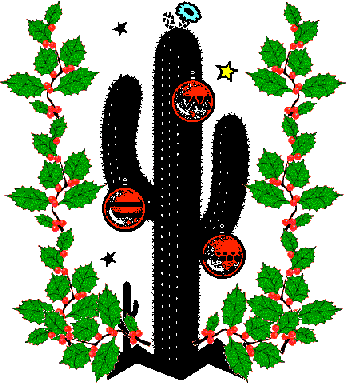 The Word document issues also included graphics within the text after I had figured out how to place them. "Cactus Christmas Tree" was included in the only December issue before we went online.
The Word document issues also included graphics within the text after I had figured out how to place them. "Cactus Christmas Tree" was included in the only December issue before we went online.
Due to the problem of some of our readers not being able to open the Word document, as well as the limited format, we wanted to put our newsletter online, where it could be easily accessed. Our internet service provider, AT&T, included a large amount of web space along with the internet connection and e-mail services, so we had the blank slate just waiting to be used. After a couple months of prodding by Larry, as well as my own curiosity finally getting the better of me, I worked through a series of free online HTML lessons that had been thoughtfully recommended by our friend, Don. When I had earlier asked him specifics about creating a web site, his answer was always, "Just do the lessons and it will answer all your questions." He was absolutely right. In one week, working through the lessons in my spare time after work, I was able to put up a rudimentary home page and also create our first online issue of the newsletter.
With the April, 2000, issue, LARVALBUG BYTES was on the World Wide Web. Although I hadn't even figured out how to make text wrap around the graphics yet, the new format was a big improvement over our previous struggles with the unwieldy Microsoft Word program.
Of course, one of the most entertaining aspects of the web format was that we could now use animation. I've always loved cartoons so the inclusion of animated graphics was a natural. When I started, I didn't know how to create the animated GIFs but could cut and paste them from clip-art sources.
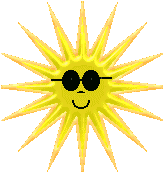
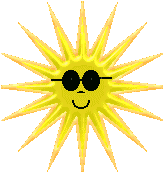
"Worm to Hole" is simply a juxtaposition of two separate animations, but it creates the exact mood of our oppressively hot summer weather.
Another way to use animation is in the background. For "Starry Caterpillars," a static clip-art image is superimposed over a tiled animated background.
 |  |
A combination of two different clip-art pictures and an animation were used to create "Halloween Caterpillar with Fossils."
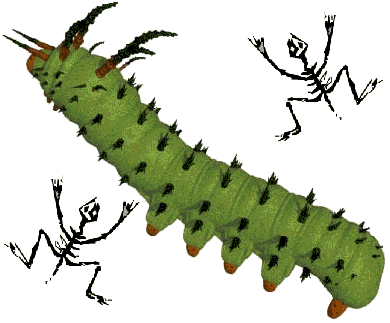 |
The main graphic in "Caterpillar Tree" was created simply with various clip-art images and MS Paint (especially using the "resize" feature). The blinking lights are just another clip-art animation.
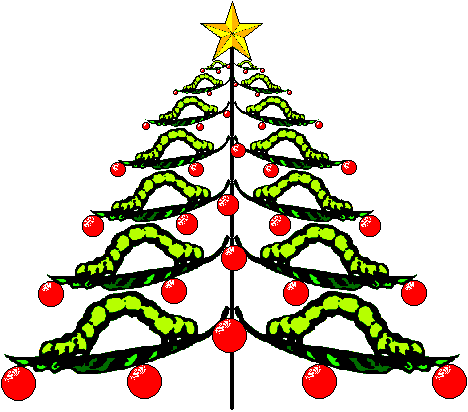
![]()
After a very short time, I discovered a wonderful free little program called Ulead GIF Animator Lite Edition. I was now able to edit animations and also learn how they worked. My first creation, "Caterpillar Feast," started with a clip-art picture of the food. The extremely simple caterpillars were drawn with MS Paint.
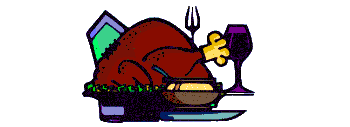 |
At first, the animations I designed were much too bandwidth-gobbling, but I learned the usefulness of GIF optimizing programs and also how to pare down palette, size, and the number of frames, in order to keep the whole image from taking too long to load.
For one of our Valentine's Day issues, I couldn't resist creating "Heartworms Dance" even though it is in questionable taste (as if all the others are completely sophisticated). With a name like LARVALBUG, humor just comes naturally.
The center image is an original animation that started with a clip-art valentine. The surrounding beating hearts are all the same clip-art image repeated.
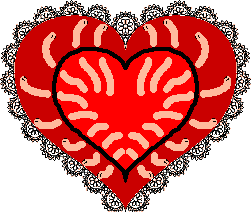
| ||
Although animations are fun, they are time-consuming to create and, I must admit, I am not very good at them. I still like to sometimes manipulate clip-art images into a more ornate picture. I've also learned to make drop shadows with MS Paint and MS Photo Editor. Also, a free little program called La Fonta is useful for making a cushion effect. It works on both text and images.
"Caterpillar Knot" was originally a black and white line picture of a single caterpillar in a clip-art book. By scanning, changing the angle, cutting it apart and curving it, coloring it, then duplicating it, I made the image into a sort of larval Celtic knot. The pillow effect was added with La Fonta and a drop shadow gives even more 3D illusion.
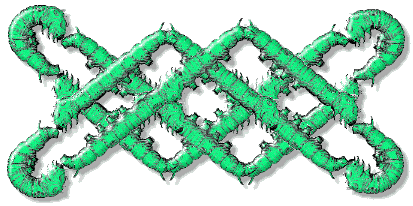
In "Welcome, New Millennium!" I not only used various clip-art images, but also the Word Art function found in the MS Word program. This graphic appeared, appropriately, on our January, 2001, issue.
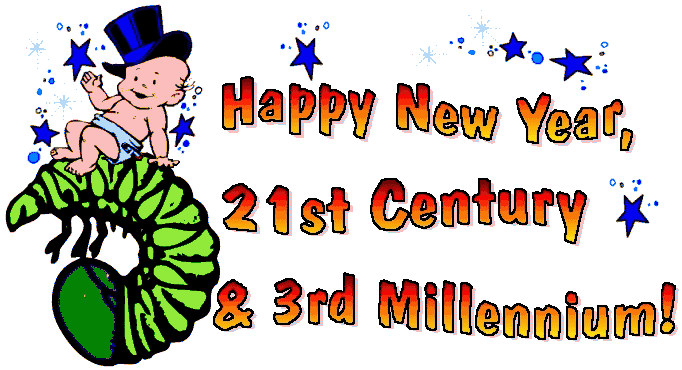
While the end result is obviously not completely original, combining clip-art images is a lot of fun. It doesn't take long, and is much the same as creating a collage, minus the glue. The following picture is called "Southwest Caterpillar."

Combining clip-art with text is a simple procedure using either MS Paint or MS Word. "Valentine Caterpillars" was one of those quick and easy graphics.
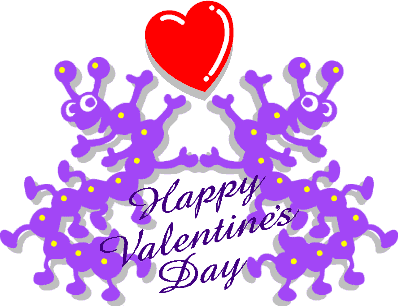
When I'm not feeling particulary creative, a symmetrical design utilizing a clip-art larva can suffice as the opening graphic. The colors in "Larval Sunburst" were adjusted to match the letters of the heading.
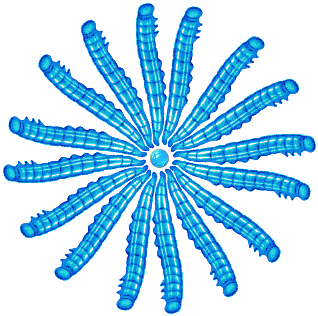
Taking the idea of symmetrical arrangement of repeated natural images in a different direction, the framing caterpillars in "Hornworm Star" are really a background image behind the small clip-art animation in the center.
Having a scanner with our computer system makes it possible to use images from some of the wonderful copyright-free clip-art books that are available. "Staghorn Larva" has only been cleaned up a bit and had a frame added to a cropped image.
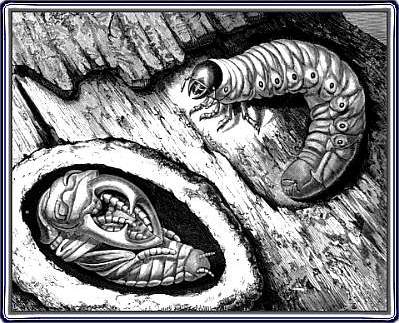
The image for "Caterpillar Pair" is from a painting by naturalist and artist, Maria Sybilla Merian (1647-1717). While it required some removal of background images, it didn't take long to produce this elegant little design.
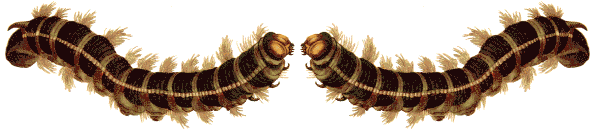
More manipulation was required to produce "The Golden Grub." This image was originally from a drawing by William Rowe, published in Flora and Fauna Design Fantasies, a copyright-free Dover publication. It was cropped to a circle, had effects added with MS Photo Editor, and a frame created in a nifty little free program called Z Paint. The drop shadow was added last.
 The Golden Grub |
Images scanned from books do not have to remain static. "Hellgrammites" began as an engraving, but, with a little cutting and pasting, the graphic came to life.
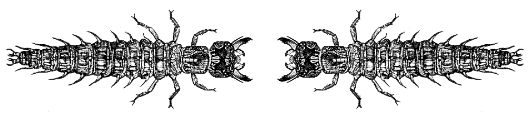
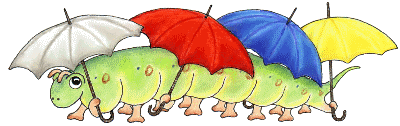
Hand drawn frames can be used for animations as well. Several quick sketches of a dehydrating slug were used for the central image in "Slug Melt." The outer images are clip-art animations, while the moving text is simply a <marquee> tag.
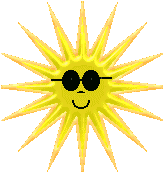
| 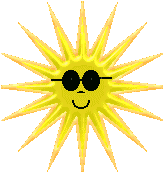
| |
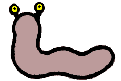
|
One heading that I used had very unusual glassy, dark metallic looking letters. The pair of immature water striders in "Blue Glass Bugs" were created by taking bits of the letters and using them as the elements of the insects. Needless to say, they matched perfectly.
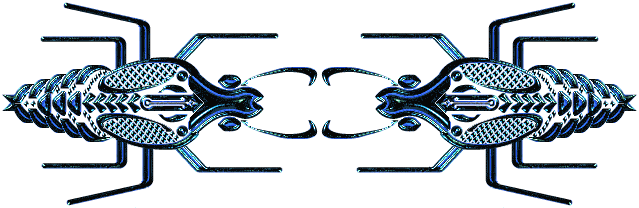
While elegant, detailed images are nice, it is always fun to get back to the rather crude animations that I draw using MS Paint. The theme of the issue on which I used "Scale Insect" was music, which gave me the idea for the animation. For those readers who do not play piano, the caterpillar is plunking out a C major scale, in what is known as classic scale rhythm. My apologies to Steinway for the use of their famous logo. I've been told that I should have added sound to this one, but I really don't like when the computer makes more than the usual warning noises at me.
 |